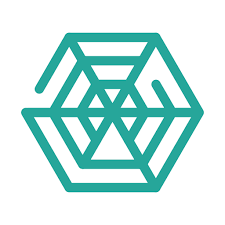
Scraper
Documentation
Endpoint
POST https://api.i-as.dev/api/scrape
Body Request
The request body must be a JSON object containing the following parameters:
baseUrl: The target base URL from which data will be scraped.
- If the URL includes a
{page}parameter, use{page}as a placeholder.
- If the URL includes a
pages: The value for the page parameter (used for pagination if the target URL requires it).
selector: A list of selectors used to extract data from the page. It consists of the following sub-parameters:
- parent: The CSS selector for the parent element that encapsulates the desired data.
- children: A list of children elements to extract data from the parent. Each child can be:
- A direct element selector (e.g.,
h2,span). - A special attribute with
@{attr}to fetch the attribute data (e.g.,@href,@src). - A customized name using
<{custom-name}>for result field names. - A
.replaceoperation to manipulate the string (e.g.,.replace('/assets/', '/pictures/')).
- A direct element selector (e.g.,
Request Body Example
{
"baseUrl": "https://i-as.dev/blog?page={page}",
"pages": 1,
"selector": [
{
"parent": "article",
"children": [
{ "title": "h2" },
{ "date": "span.bg-gradient-to-r" },
{ "author": "a.bg-gradient-to-r" },
{ "@src": "img.replace('/assets/', '/pictures/')" },
{ "@href": "a:eq(1).replace('/blog/', 'news/')" }
]
}
]
}
In this example:
- The
baseUrlis the target URL for scraping, with{page}as a placeholder for pagination. - The
pagesparameter is set to1to scrape the first page. - The
selectorarray contains data extraction instructions:- title: Extracted from the
h2element inside thearticleelement. - date: Extracted from
span.bg-gradient-to-r. - author: Extracted from the first
a.bg-gradient-to-rinside thearticle. - images: Extracts the
srcattribute from theimgtag and applies a string replace to modify the path. - link: Extracts the
hrefattribute from the secondatag and modifies the URL using.replace().
- title: Extracted from the
Response
The response will return a JSON object with the scraped data in an array format under the data field. Each item in the array will represent one piece of extracted data.
{
"data": [
{
"title": "string",
"date": "string",
"author": "string",
"images": "string",
"link": "string"
},
// More data
]
}
Each data object will contain:
- title: The extracted title text.
- date: The extracted date text.
- author: The extracted author name.
- images: The modified image URL after applying the
.replace()operation. - link: The modified URL after applying the
.replace()operation.
Advanced Example Explanation
In the advanced example provided:
- The
baseUrlis set tohttps://i-as.dev/blog?page={page}to scrape the blog pages with pagination. - The
pagesparameter is set to1to scrape only the first page. - The
selectordefines how to extract the data:parent: "article": Targets eacharticleelement as the parent.children: Contains child elements that should be extracted from the parentarticle:title: Extracted from theh2tag inside the article.date: Extracted from thespan.bg-gradient-to-relement.author: Extracted from the firsta.bg-gradient-to-relement.@src: Extracts thesrcattribute from theimgtag and replaces/assets/with/pictures/in the image URL.@href: Extracts thehrefattribute from the secondatag and replaces/blog/withnews/in the URL.
This allows you to dynamically scrape and manipulate the data from a website.